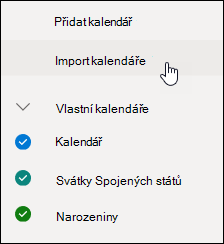How to connect your calendar with Hedepy?
Connecting your calendar with Hedepy is possible with all of the most used calendars, such as Google, Outlook and iOS calendars. You can’t just connect it with a paper version yet. Please keep in mind that depending on your calendar provider might delay the notification of rescheduled sessions.
The following instructions are written for browser settings on a desktop PC or laptop. The procedure for adding a calendar on your phone or in the app may vary. However, if you follow these instructions to add a calendar, the change will be reflected on your mobile device.
How to do it?
- Open the url address https://calendar.google.com/
- In the top right corner, please make sure you are logged in to the account you want to add the calendar to.
- In the left column you will find “Other calendars”, click on the plus icon which indicates the option to add a calendar
- Select the “Use URL” option
- Enter the URL you find in your Hedepy account under “My Account > Settings > Calendar Linking”
- You choose to add a calendar
- You can now exit the settings and you will now see a calendar called “Hedepy.com” among your calendars
The speed of the calendar update depends mainly on the provider, in this case Google. It is stated that the calendar is updated every 8 to 12 hours. Unfortunately, there is no way to speed up these updates yet.
It doesn’t help?
Write or call our customer support. We will be happy to help you.