
How does video call work? Do you have technical problems?
To start a video call, simply log in to your account and click the "start video call" button. The call will take place directly in your browser, even on a smartphone in our new Hedepy app.
We support most common browsers
| Chrome | Firefox | Safari | Edge | |
| 💻 Windows | ||||
| 💻 MacOS | ||||
| 📱 Android | ||||
| 📱 iOS (iPhone) |
Do you have technical problems with video conferencing?
We can help you best and fastest over the phone. So feel free to call our customer support at +420 228 811 555.
Possible problems in a web browser:
Permission to use microphone and camera in the browser
Before entering a video call, you must allow access to the microphone and camera. This is what the page that prompts you to do this looks like - just click "allow" next to the permission. If you don't see this window to allow the microphone and camera, try refreshing the page.
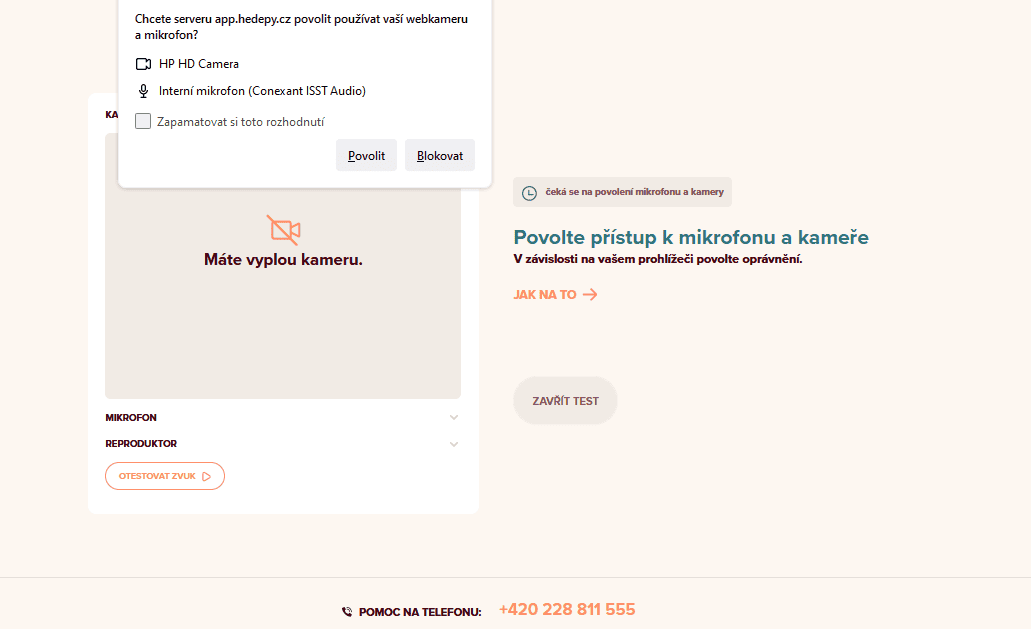
This is what the page looks like when you don't grant permission. Try updating the page again and the permission window will appear, or you can read the detailed instructions on how to enable the microphone and camer
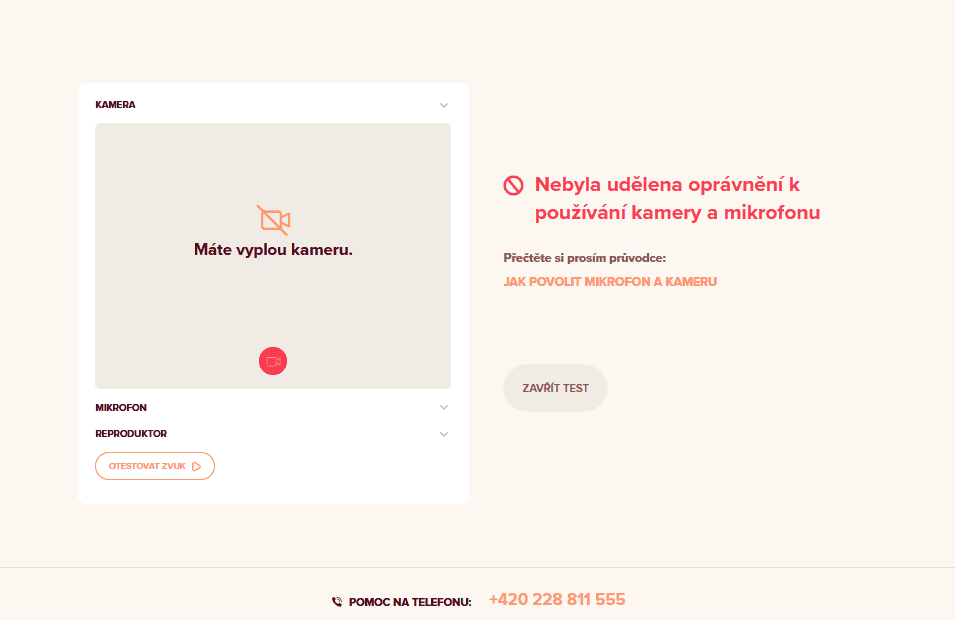
If you are already connected in the video room and you see a black screen, check the camera permission, or if you have a physical camera covered.
Unstable internet connection
If your call is choppy (the image or sound is cutting out) or has a longer delay, we recommend trying the following:
- If you are using a wireless internet connection (Wi-Fi), try moving your device closer to the router (Wi-Fi source).
- If you are using mobile data, we recommend switching to Wi-Fi.
- If none of this helps, contact your therapist via chat in their profile, or call support (+420 228 811 555), they will connect you to an alternative platform.
You can test the quality of your internet connection before entering the video room in the internet connection test - just make sure all points are green. :)
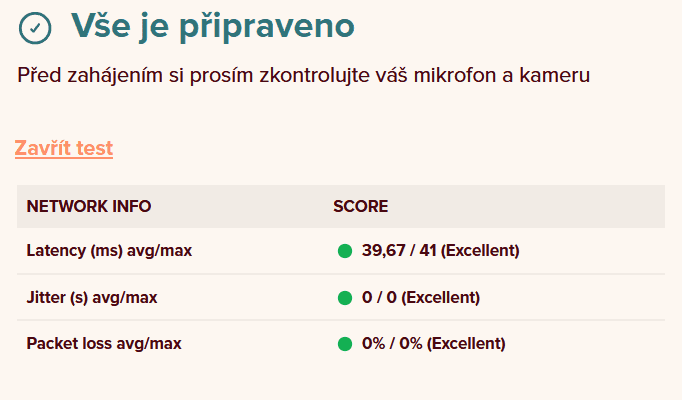
Sound problems
- If you are using wireless headphones, try disconnecting/reconnecting them.
- Check your internet connection, delayed sound can be caused by poor internet quality.
- If none of this helps, contact your therapist via chat in their profile, or call support (+420 228 811 555), they will connect you to an alternative platform.
Possible problems on a mobile phone:
If you are connecting to your mobile phone directly via the link in the profile, please check that the link opens in supported browsers (Firefox, Google Chrome, Safari). The link often opens in a mail browser, which is not supported. You can see what a mail browser looks like in the image below (left image), and simply click on the three dots at the top right and select "open in browser". The page opened correctly in a web browser is shown in the image on the right.
You can also log in to the video call directly when you go to the hedepy.cz website and log in there.
If you regularly log in from your mobile phone, we recommend downloading the mobile app "Hedepy" (available in the Apple and Google store), which will prevent you from having any problems with enabling the microphone and camera. 🙂
Thinking about therapy?

My First Therapy: How to Prepare and What to Expect

What is psychotherapy? And who is it for?


